The Local Path to Web Server Path Translation box is displayed.
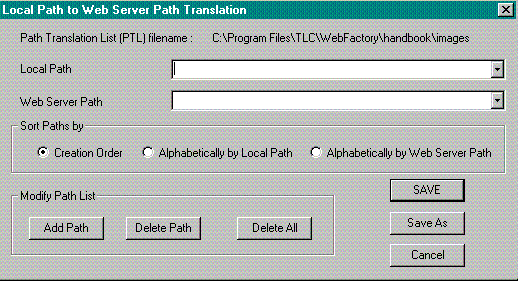
| Post to the Internet |
|---|
Congratulations, you have finished your first Web page! It is time to post it on the World Wide Web.
You first need access to a World Wide Web server, which is formally called a Hypertext Transfer Protocal daemon (httpd) compliant server. Check with your Internet provider to ensure that they are also an Internet Presence Provider with posting capabilities. Your provider will furnish instructions on how to upload your files to the server. Some charges may apply.
If you have been directed by your network administrator or Internet provider to save your images or other files in a separate directory, then you need to access the Edit menu and use the Path Translation List to perform the necessary steps so Web Factory is able to locate the images. If you have placed all of your HTML files and images in the same directory, you do not need to use Web Factory's Path Translation List option.
Save hours of manually updating your links and references once your files are moved to the server. The Path Translation List will automatically update them for you.
To use the Path Translation List:
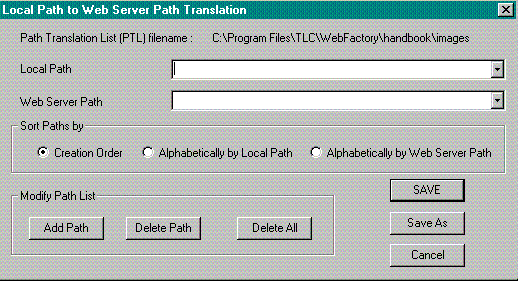
Note | Refer to the Edit menu, Path Translation List for more information on using the Path Translation List feature. |
After assigning the Path Translation List, the HTML source window will point to the server path as the location for the files and images. However, you can still view the page in the preview or test window in Web Factory.
Note | If you try and open the page in your local browser, the browser will not be able to locate the files since they are pointing to the server path. |
| RETURN TO TABLE OF CONTENTS |
This Web page created in Web Factory.